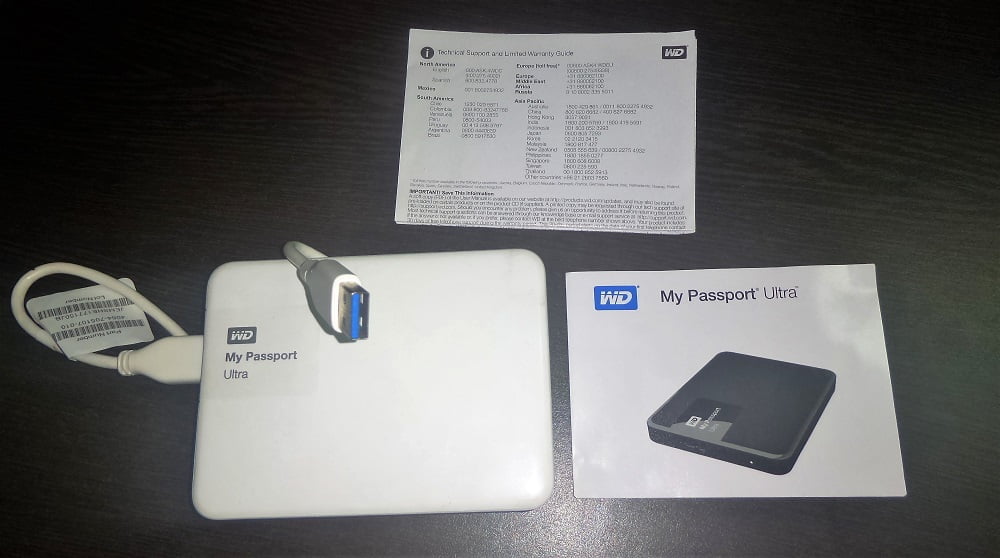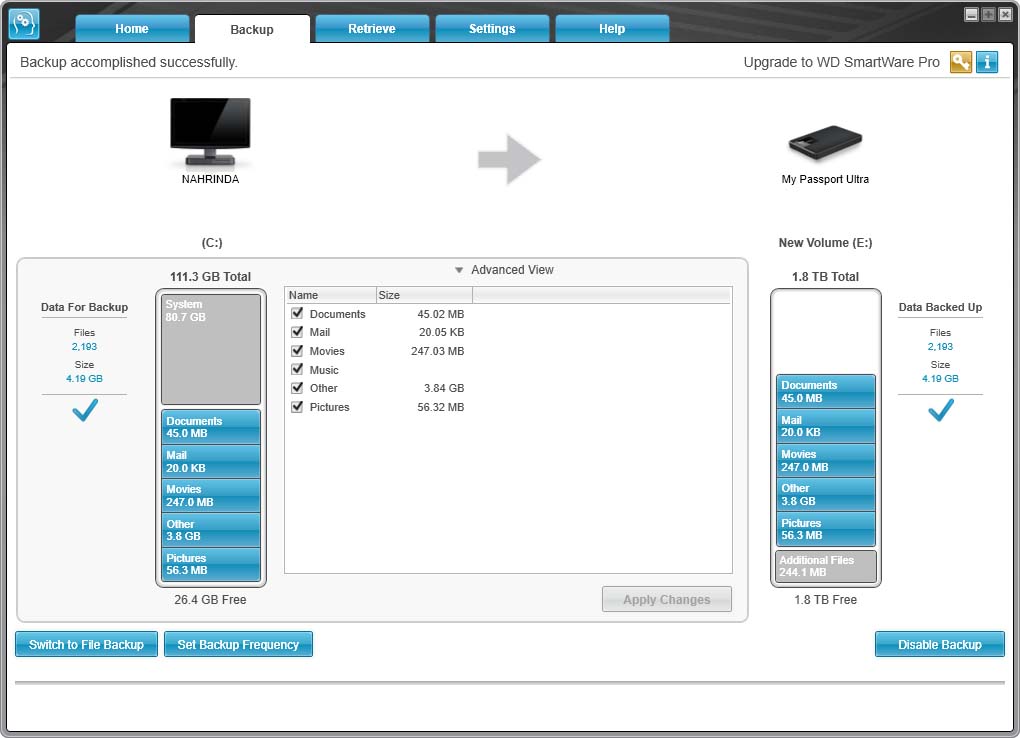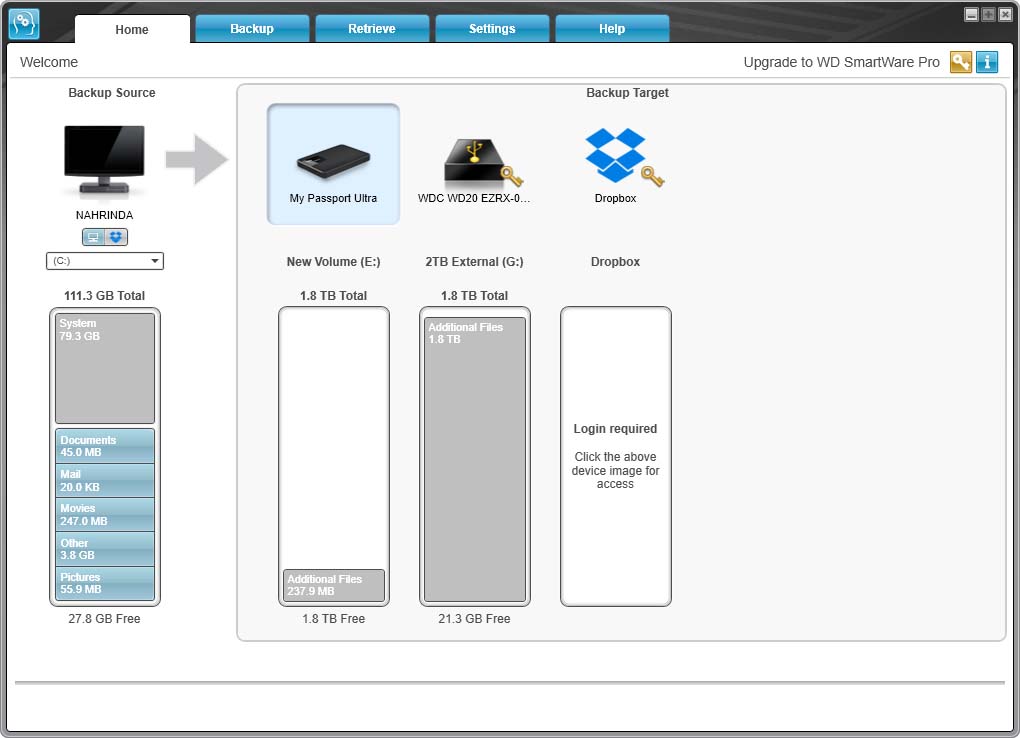- Editor Rating
- Rated 4.5 stars
- Outstanding
- WD My Passport Ultra 2TB Review
- Reviewed by:
- Published on:
- Last modified:
- Speed
- Product Design
- Portability
- Value for Money
Usage of external hard drives has slowly penetrated in our life without any knocks and we are now always Storage-hungry. No matter how much you get it, you’ll want more of it. Just the moment when you thought, this much space would be enough, new things comes up which eats up your current drive free storage. To tackle such issues, storage provider companies are coming up with bigger space & compact size drives. WD My Passport Ultra 2TB is one of solution for your bigger storage need and we’ve done an extensive review of it.
WD My Passport Ultra 2TB Review: Design
WD My Passport Ultra is available in various colours like Black, Brilliant White, Wild Berry and Noble Blue. Since this is an upgraded from the previous version of My Passport Ultra, it’s sleeker in design, has a glossy finish with the WD logo and product named printed on top left of the product. If you’ve seen the 500GB version, it’s just 0.5inch in thickness. Speaking of build quality, surely WD has built the My Passport Ultra 2TB as a rugged device, and it’s designed for portability, durability, shock tolerance and long-term reliability.

There is a 3.0 USB connector on the left side of the drive and product label with information are printed on the rear side along with serial and product number.

The review device we have is of white colour, but if you spot Wild Berry or Noble blue anywhere, they look better with a touch of personalization rather than generic white and black.

Since this is a portable drive, it’s a self-powered device over the USB port; you don’t need to carry around any power cable for that. I tried connecting it few smartphones, and it’s just powered ON, but couldn’t get detected in file manager for data transfer. That’s fine; it’s because of smartphone limitation that they can’t read such big drives.
WD My Passport Ultra 2TB Review: Performance
This device is a good performer on the benchmarking scores. It scored 6,068 on PCMark05 hard drive test and 1,432 points on the PCMark7 test. It’s significantly faster than other competitors in similar range products like Adata or Buffalo Ministation Extreme NFC. On the drag-and-drop test too, it took 13 seconds which is better than an average USB 3.0 equipped drive.
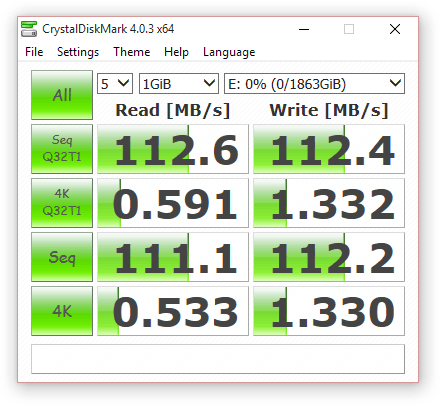
On the Crystal Disk Mark tests, WD My Passport Ultra achieved a read and write speeds of 112.6MB/s and 112.4MB/s which is greater than its predecessor which had 100.7MB/s for read and 101.5MB/s for write. On random transfer speeds, WD My Passport Ultra achieved a read and write speeds of 73.9MB/s and 73.3MB/s which is greater than its predecessor which had 72.0MB/s for read and 74.0MB/s for write. At least it proves when WD says it’s an upgrade, it’s definitely an upgrade with considerable numbers.
WD My Passport Ultra 2TB Review: User Interface and Setup
By default, WD My Passport Ultra comes with a software of drive-monitoring, an app to activate the 256-bit hardware encryption and a backup utility. If you want to keep things simple, then you can use the drive without using any of these software’s and can simply use it with OS X or Windows’s inbuilt features, although WD backup utility (WD Smartware) also lets you save copies of your documents to your Dropbox account automatically, but that’s the paid part inside the utility.
Also Read: SanDisk Launched Ultra Dual USB Flash Drive 3.0
Like all other external drives, My Passport Ultra is also a plug and play device. Simply connect the device cable to drive and to a USB 3.0 (preferred) or a regular USB port, Windows or Mac will detect it automatically and will install the required driver for it. You don’t need to be connected to the internet for that. In my review device, there were no software’s inside the drive, so I downloaded the software’s from WD official download page and installed it to try those. But in the retail unit, following are in-box content list:
- WD My Passport Ultra 2TB Portable Hard Drive
- USB Cable
- Backup and Security Software
- Quick Install Guide
Usually, Auto-play option of the drive will give the user an option to install one software or all of the bundled software. Those process of the software installation was seamless, though.
WD Drive Utilities
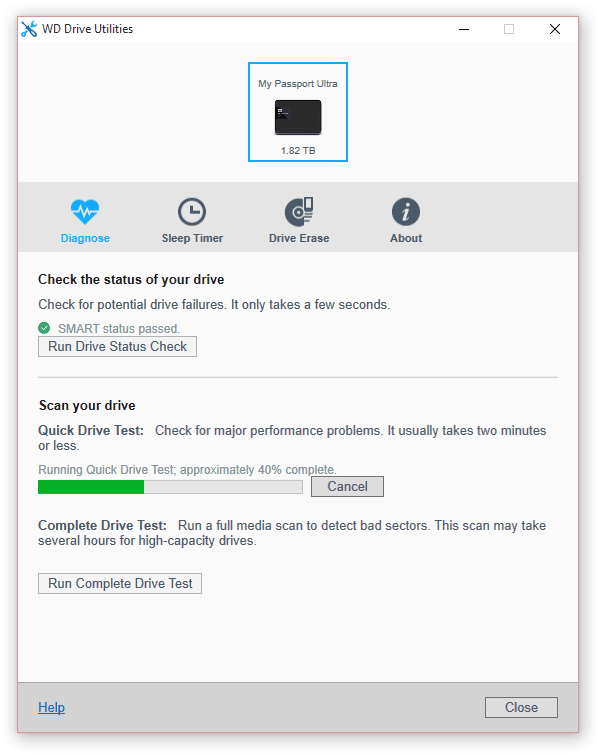
You can check errors in the drive by running diagnostics tool present in WD Drive Utilities software. This option checks the drive for potential drive failure factors and the Quick Drive and Complete Drive checks for major performance issues and also finds out the bad sectors while scanning complete media drive.
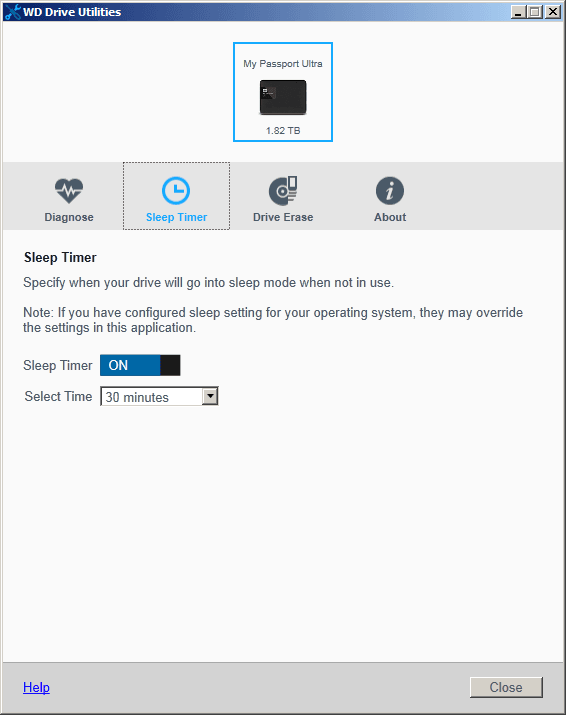
You can also put the drive on auto-sleep when not in use. Sleep Timer option provides the option to put the drive to sleep when not being used for a particular set of time.
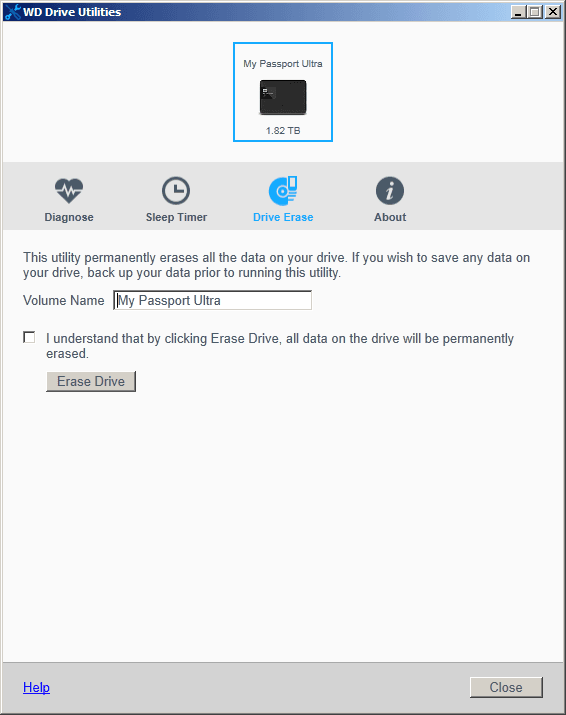
Drive Erase is for permanently erasing the data from the drive using one click. It also gives you the option to rename the volume drive with a name. But be warned, that erasing drive will also remove any encryption password you may have set up before. If that case applies to you, you’ll need to run the WD Security software again to set the encryption password.
WD Security
WD Security software provides the user with an option to set a password to block users from accessing the WD My Passport Ultra drive. You cannot access the data in any way until you enter the required password you may have set before. In addition, you can also configure the software for auto unlock the drive for a particular user on a computer. There are also options to set a password on files and folders too, for opening them. Just in case, if you forgot the password, you can recover it using the security question method.
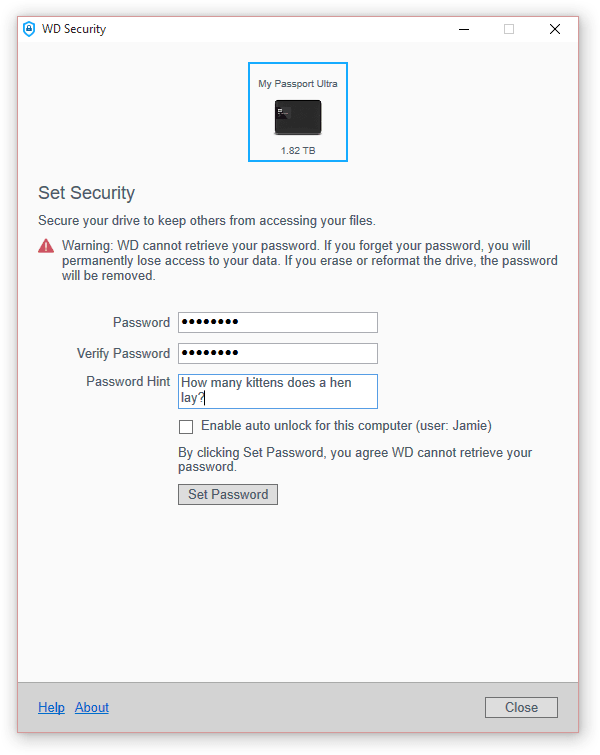
Usually, when the drive is locked, and connected to a computer, a pop-up with a window will ask for the password to continue and access the drive. If that doesn’t happen, open the Virtual CD for the drive and run the Unlock.exe to get the password prompt pop-up manually. This comes handy when many users don’t allow the plug and play devices to auto-run.
Also Read: SanDisk Launched 200 GB Sized Sandisk Connect Wireless Stick Flash Drive
There is almost no difference in the performance of an encrypted and non-encrypted drives. And since the encryption happens on a hardware level, there is no system overhead either; that’s why the drive performs the same, which is a commendable thing done by WD.
WD Smartware
This is one of the most popular utility by WD and is the most important as well regarding functionality. The preliminary purpose of this software is to take automated backups of your local storage. By default, it takes copies of all of the user documents, saves games, pictures, shared movies and more from typical window-based locations. All you need to select the drive and press go, and it’ll transfer all the data to the portable hard drive.
By default, it stores last 5 latest back-ups regardless of date, which is fine. There is also an “Advanced Mode” for custom folder selection when you want to backup other folders too other than just backing up only ‘My Documents’. There are options to customise automatic backups to occur whenever a user require, means you can have even hourly backup up to monthly backup. You can even copy the entire drive and keep it as a backup. Smartware Pro version software offers the backup to Dropbox option which is a paid option.
WD My Passport Ultra 2TB Review: Final Verdict
My Passport Ultra is one the latest model by WD in portable storage device category and it provides users with a seamless and simple interface with local and cloud backup options using WD backup software. Usually, I am not in favour of using bundled software, but I found these software’s to be very user-friendly and have some advanced features for backup and security. WD Security protects your data from prying eyes with 256-bit AES hardware level encryption. And with read/write speed of 112.6MB/s / 112.4MB/s, these numbers are a good improvement compared to the previous versions of the product. One of my friend is regularly using this product for almost a year now, and he keeps it in his bag all the time and keep travelling frequently. Till now, his drive is working absolutely fine without any issue.
Pros
- Excellent Performer
- Easy-to-use bundled software’s
Cons
Cable length