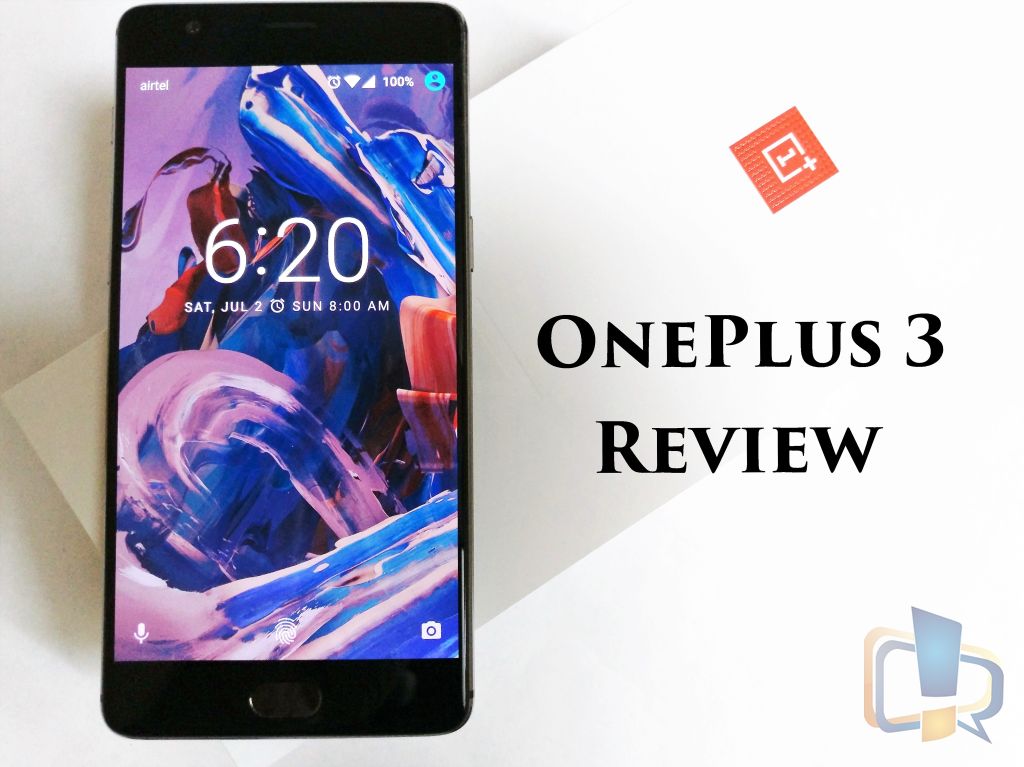- Editor Rating
- Rated 4.5 stars
- Outstanding
- OnePlus 3
- Reviewed by:
- Published on:
- Last modified:
- Looks
- Performance
- Camera
- Battery
- Value for Money
The day when I received and started using OnePlus 3 review unit was probably the first day when I realized that Android phones could be as smooth as butter. Now, you’ll say that it’s because of 6 GB RAM. Yes, that’s one of the factors behind it. But it’s not just RAM, but it’s also how OnePlus optimized the OS at their end. Now you’ll say, it’s almost stock, so it’s smooth. That point helps but then stock android barely is still not able to handle apps efficiently unless it is tweaked for masses. If there are a thousand customers, then there are a thousand patterns, how they use the phone. Some prefer to close the app, some just send it to the background, or some keep doing multi-tasking by jumping from one app to another. So, if a company won’t tweak the OS to achieve satisfaction for all, they’ll fail in the market. Henceforth, Oneplus 3, Oneplus did a great work in RAM management and the phone in general usage is the fastest phone I have ever used.
OnePlus 3 Review – The True Flagship Killer of 2016
With OnePlus 3, the company has proved that how much serious they’re with the consumer feedback and they’ve improved themselves in a similar way, like how Samsung improved themselves with Galaxy S7. OnePlus 3 is a killer of Galaxy S7 sales, as, except waterproofing, this phone is no less than a Galaxy S7 and offers 2 GB more RAM than former at half the cost of S7. Had Samsung knew this before, they would have aggressively priced the S7. But that era is gone now, I am sure, in S8, we are going to see more aggressive pricing of the phone by Samsung. But this article is about OnePlus 3 review, not a comparison article, so let’s get along with it. Before I may explain about the hardware of the phone, as usual, I would like to write about the software part of this phone first, as that is more special about this phone.

OnePlus 3 Review: Software & Features
OnePlus 3 is powered by OxygenOS 3.1.1 over the top of Android 6.0.1. OxygenOS looks more alike a stock Android, and it’s GUI gives the feel of a stock Android; however, it’s not purely a stock Android in reality. OnePlus has learned from feedback, that it is important to give the GUI the same feel as stock, not to add bloatware and give users the pure android experience they want. That’s why upon using this device, you might not want to change anything in it and would let it run in a way it is designed to. OnePlus has not removed any standard Marshmallow feature, rather it offers all like revamped app permission system, Now On Tap and Doze Mode. OnePlus also allows you to unlock the bootloader quickly so that you can root your phone easily or might want to flash new ROM’s if feeling adventurous. Let’s find out new features being offered in this phone:
Alert Slider

Surprisingly, OnePlus is the first company to offer a dedicated button for managing notifications on your phone. If you’re too tired or annoyed by notifications, you can set the option of “Only Important Notifications” and “No Notifications” just by sliding the button. This feature is highly useful when you’re using the phone as a navigator or when trying to stay away from unwanted notifications.
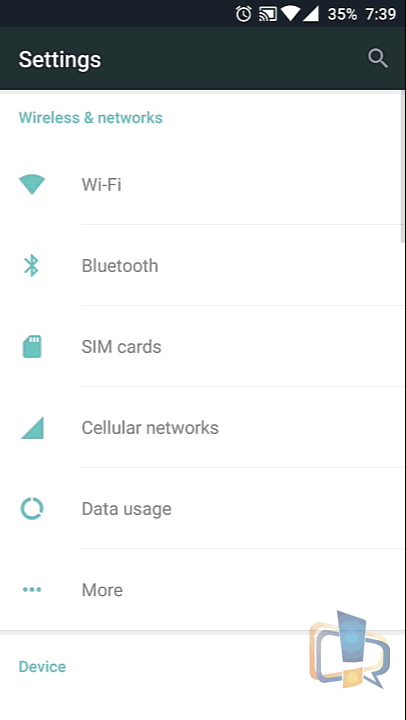
Sliding the button to the top makes Oneplus 3 complete silent while keeping it at mid-way only allow priority notifications to come. You can tweak priority notifications by going to Settings > Alert slider > Priority settings. From there you set exceptions from important contacts, messages from them, for repeated calls or even alarms. And if you want all notifications back to normal, just slide the button to bottom, and you’re back to your usual world.
Excellent Finger Print Scanner

I had totally fallen in love with the fingerprint sensor of Oneplus 3. It’s so instant that the moment you touch the thumb with the sensor, the phone unlocks. I have a habit of not keeping any notification at all for privacy reasons on the lock screen, so now within few seconds, I check the notifications and then lock the phone back by double tapping on the fingerprint sensor. There is a setting for locking screen via fingerprint sensor in the phone.
Easy on the Eyes – Night Mode
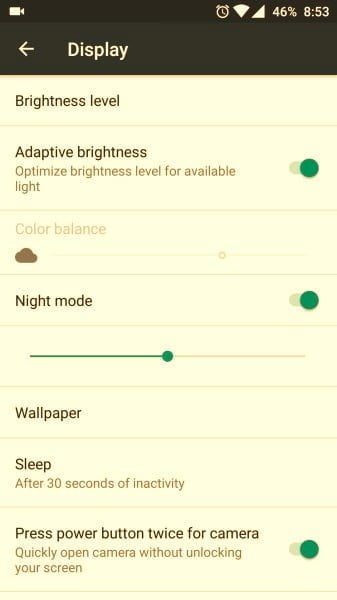
Night mode feature is quite similar to what iPhone offers as Night Shift mode. This feature can be turned ON via settings by going to Settings > Display > Night Mode. Unlike iOS, it gives the option to set the intensity manually. OnePlus 3 also offers an option of setting temperature of regular screen setting from warm to cool or vice vVersa. Do not confuse this option with Dark mode, which I am mentioning next.
Dark Mode – One of the most awaited Feature
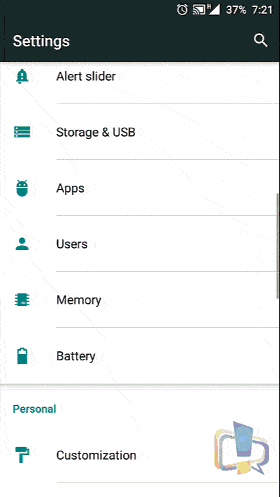
Dark mode is one of the most speculated features by OnePlus 3. No wonder such basic thing, and no one ever thought of offering it. Dark mode changes the phone theme to system-wide blackout, like skinning all main menu screens to black theme. Apart from being comfortable to eyes, the biggest benefit of it that it phone consumes less battery, as AMOLED screen (which OnePlus 3 has) don’t use power on black pixels.
Swap or Disable Navigation Keys
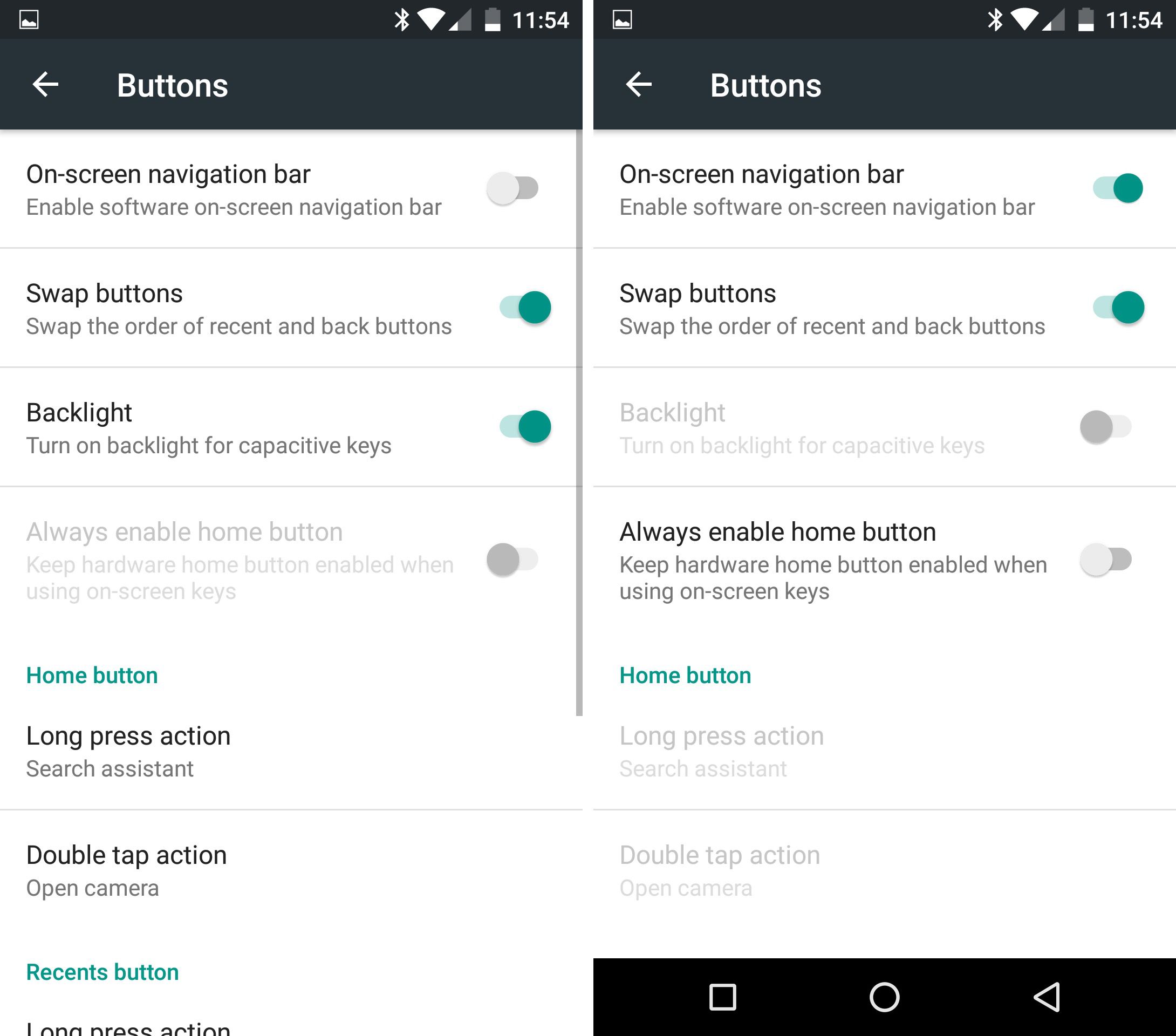
If you’re shifting from some other Android, you might be habitual of having back navigation button at right on the phone, and if you find the same button on the left of the dock, which is a usual practice in Android, it becomes very uncomfortable to use the phone. That’s why OnePlus 3 has the option to swap the hardware navigation keys feature. Or you could disable hardware keys and use on-screen buttons if you don’t like using them. However, in OnePlus 3, those hardware keys works like on feather touch. You won’t have any hard time operating phone using those.
Nova Launcher Features Inbuilt
https://twitter.com/luckyankit/status/758659375905079296
OnePlus 3 launcher has many features for which Nova launcher is famous for, like having different screen sizes, resizing of icons, applying icons pack or even selecting Google search bar as per your ease. OnePlus 3 launcher is simple, easy to use yet intuitive. Standard icon size can be adjusted to they way you may like. Although you cannot increase or decrease rows or column in home screens like you can of application drawer. Check the video above for more clarity. Not-to-forget, swiping down any home screen will open notification panel and swipe up will open Google quick search for you.
Customize Status Bar
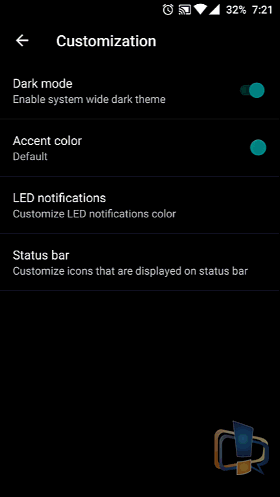
OnePlus 3 offers the option to disable or enable LED notifications along with the customization options of which icons you want on the status bar when active. Like some icons of alarm & work profile which stays on your status bar, but are of no use, you can simply hide them using this option. Or if you’re daring enough, then you can remove icons of WiFi or Cellular networks too.
Double Tap or Long Press Buttons Feature
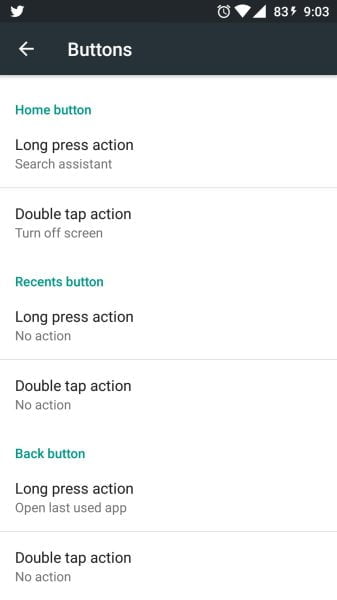
I used this feature all the time in OnePlus 3. I actually set on double tapping home button; the screen will turn off and then just touching back by thumb will turn it back on. This is why I found this phone to be most convenient to use. You can select any option upon doing a double tap or long press like opening search assistant, turning off screen, opening the camera, voice search, opening last use app (highly useful while doing multitasking) or just open Shelf for you anywhere.
No-nonsense Gestures
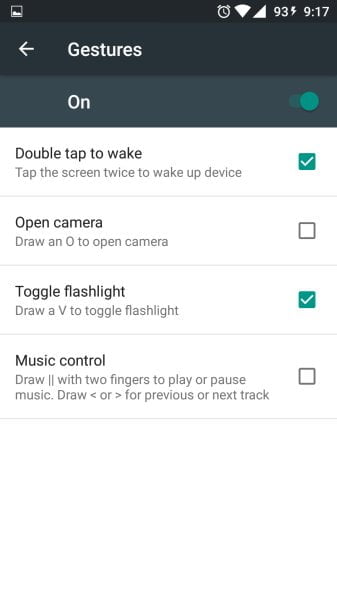
Gestures are not a new thing in Android. They had been there since Kitkat, but fewer people take the efforts of setting those. OnePlus 3 has few pre-defined gestures which are highly useful at the time, but the sad part is you cannot customize any gesture by yourself. These gestures work only when the screen is off. Examples are, Swiping ‘V’ shape on the off screen will toggle the rear LED flash On and off, thus providing you an instant torch without unlocking the handset.
Upon drawing an ‘O’ will open up the camera, while swiping two fingers down in parallel will play/pause music player. Drawing < or > will let you skip forward/back a music track and last doing double tapping will turn on the screen.
The Shelf
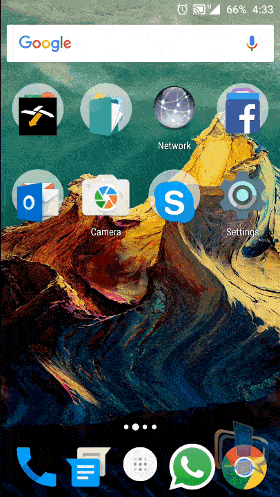
Just like in Nexus phones, swiping left to home screen opens up Google Now, in the same way, in OnePlus 3, it opens a Shelf for you. Shelf offers a user to keep frequent shortcuts, like frequent apps a user opens, frequent contacts or offer space to add widgets and add reminders. So, all your widgets can stay on the shelf, if you don’t want them on the home screen. Quite a useful feature it is. No?
OnePlus 3 Review: Design and Hardware
On the Design part, I won’t say OnePlus 3 has got any unique design, but it is certainly an attractive phone. If you compare this phone with last year HTC One M9, you won’t be able to differentiate much things, but then I fully understand there isn’t much you can do with smartphone design, as they’re bound to give features too in a limited space. Still, it’s a well-built phone, attractive and feels great in hands, has buttons at the right places and would please anyone who loves a large screen feather touch phone.

At the back, it’s complete metal and at the front, it’s all-black glass with a minor bezel. Hence the display is very edge-to-edge, and all ports are well-placed at the bottom. One thing for which you might complain about design is the camera hump on the back. Having a scratch on the camera lens is the last thing you may want to happen with the phone, but since I am using this device for more than a month, the camera lens hasn’t got any scratch at all. So, that is not a point for worry for me at all.

OnePlus 3 has a 5.5inch screen, which may not be for everyone, but it is among one-of-the manageable phones, and you hardly have any issue handling the phone for daily tasks. Finishing on the phone is excellent, always remind me of S7 on the quality of finishing. The rear panel is made of anodized aluminum which has the same type of non-shiny look you’ll find on an iPhone.
With OnePlus 3, OnePlus has taken 10 steps ahead in the improvement of the device. They have studied the market well, learned from the feedback, launched it at the right time with right specs. that it is hard to overlook this device if you have that budget.

OnePlus 3 is a slim phone, and there are options available for super-skinny covers like the classic OnePlus Sandstone finish, or few different wood-finish or with the carbon-fibre look. These aren’t ultra-rugged cases, but will protect the aluminum frame from scratches and creates a good gap between a flat surface and camera lens, without adding any bulk to the phone. I have loved the Sandstone cover and is my daily companion for daily usage.
Like the OnePlus 2, OnePlus 3 doesn’t have a memory slot. This time, however, for offering better specs, OnePlus 3 only comes with 64GB variant of the phone and that’s ample of space for a long period.
OnePlus 3 Review: Display
OnePlus 3 comes with a FULL HD Display (1920 x 1080 pixels) with a pixel density of 401ppi. The sharpness of the display is excellent, black and contrast levels are perfect. Since, it’s a Super AMOLED screen, viewing angles are superb, if you activate dark-theme on the phone, you’ll save a lot of battery, as this display doesn’t power ON at black spots.
However, OnePlus isn’t calling their display as Super AMOLED, rather they call it as Optic AMOLED, but in reality, it’s a Samsung Super AMOLED panel with a bunch of software and color optimizations. OnePlus founder Carl Pei himself said at AMA session on Reddit, “We’ve taken Super AMOLED and added our take on contrast and color temperature, to try and bring it more true to life. In addition, we’ve designed its performance profile to work well when outdoors in bright conditions“. That’s why you’ll be able to read the screen comfortably in all but the sunniest of conditions.
If you had heard of the color accuracy issue in OnePlus 3, this is because OnePlus 3 doesn’t follow sRGB color gamut, but it does ensure vivid tones. However, many geeks weren’t happy about that, so OnePlus 3 released an update in Oxygen 3.2.1, which offers a “Picture Colour Mode” in developer options of the phone. This way, you’ll have the same thing as other phones, which you still don’t really require. Still, if you activate that option, you’ll notice that colors in the screen are instantly more muted and might look oddly yellow as well. Don’t worry; this is just your eyes adjusting. However, that would satisfy your color accuracy need, and white points would be much closer to ideal than they were previously.
OnePlus 3 Review: Camera Quality
For the specifications, OnePlus 3 has a 16MP camera sensor with OIS (optical image stabilization) and EIS (electronic image stabilization). Such features ensure that any image you click may come out looking crispy and not a blurry mess. Additionally, OnePlus 3 camera also supports shooting images in RAW, which one can use for post-shot advanced editing work. Like other flagships, OnePlus 3 also offers a comprehensive Manual shooting mode, granting users access to more mid-shot adjustment tools.
OnePlus 3 camera user interface is super easy to use. It’s extremely straightforward, allowing anyone to open it and start clicking right away. Till now, I have not faced any lag in camera or any bugs at all. By default, Camera offers users the first time to click images in “Auto” mode, means the app is doing all the magic by himself at the backend. It’ll adjust all your lighting settings, enable the flash if you in a dark locale and will also decide if there is a need to click the image in HDR mode.
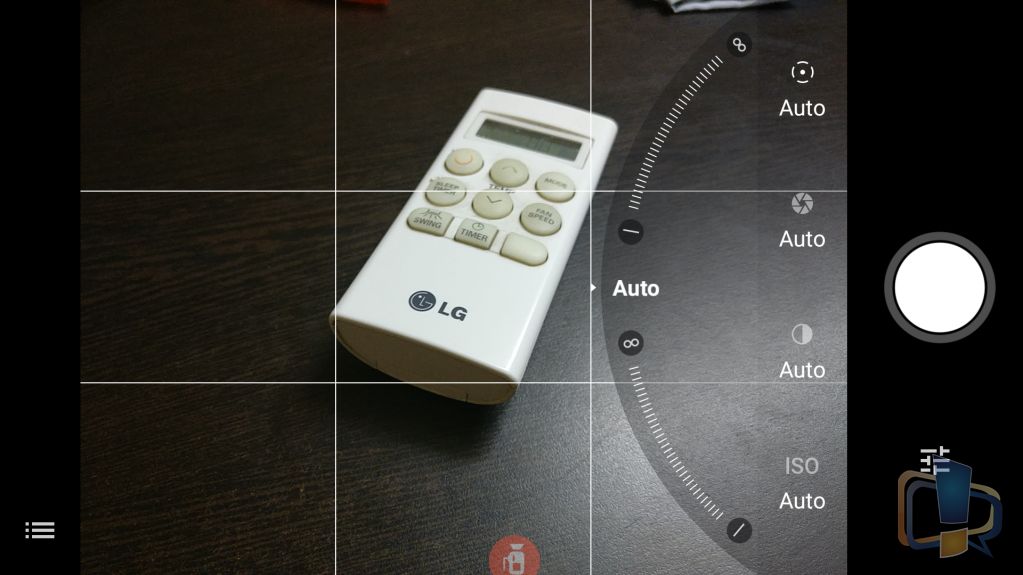
However, if you’ve custom requirements, like while clicking macro shots or light streak photo with tweaked exposure settings, for those you can use Manual mode which is also quite easy to use. There are modes of slow-motion capture, panorama mode, time-lapse and 4K video too.
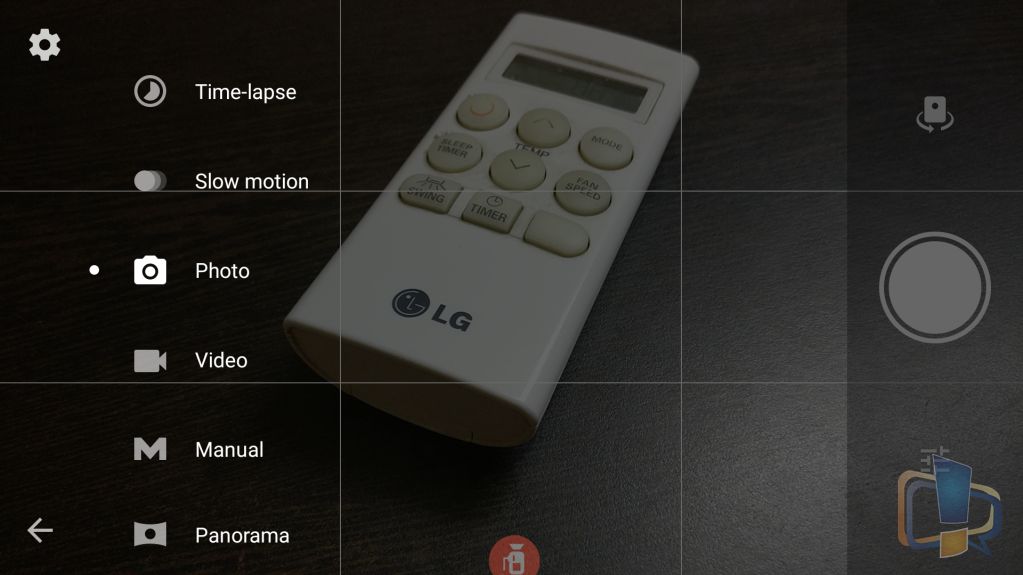
Overall in the camera, OnePlus has not overdone it when it comes to providing settings. All options are perfectly laid out with self-explanatory icons, so a user won’t have any hard time understanding those. In manual mode, the user can play with settings by sliding wheels, allowing you to test them very quickly to see what they are up to.
You’ll be able to click better macro shots in Manual mode than in Auto. If your subject is not shaking too much and allows you to take a real close shot, then you can click some great shots and upon zooming in or enlarging with editing software, the outcome could be brilliant for a show-off.
Overall Oneplus 3 camera is a very straightforward app and focuses on the objects quickly. The overall camera experience is way better if I compare it with HTC 10 which had a hard time at focusing quickly unless your lighting is absolutely perfect. Real competitors of OnePlus3 camera are Galaxy S7 or Nexus 6P which also have brilliant cameras and take great low-light shots and cost much higher than OnePlus 3.
OnePlus 3 Review: Battery and Dash Charging
Last year, with the launch of OnePlus 2, OnePlus introduced consumers with Type-C port, yet didn’t include any fast charging. This year, they made up for the mistake with Dash charging, for which OnePlus says, it’s the best fast charging solution on the planet, and is even better than Samsung’s Fast charging and Google rapid charging. Technically OnePlus 3 can grab a 63% charge in just 30 minutes of time which I have always experienced with it.

Dash charging has simply spoiled me, as now I never charge OnePlus 3 to full 100% most of the time, as last 10% charging rate is slow to save the battery from over-charging. Rather I enjoy it between 80-90% which it reaches quickly within 45 minutes and then you’re good to go for a whole day.
OnePlus, in Dash charging, has tweaked the way phone charges, by putting the power management and heat dispersion in the actual charging adapter which plugs into the wall, so that the phone don’t get the heat, which is typically associated with fast charging smartphones. OnePlus says, this allows them to not only charge fast, and the charging speed stays same even if you’re working along on the phone. So, the real magic is in the charger, so wherever you go, keep your dash charger along as by using other brands charger, charging OnePlus 3 won’t be that fast.

On the battery backup part, thanks for the 1080p display and 3000 mAh battery, OnePlus is a good to go for a day phone. Since I am most of the time on the phone, the phone lasted me for a day like from morning to night and then you charge again. Typically, battery lasts for 12-16 hours depending on your usage. With few recent updates, OnePlus had also fixed the battery drainage issue, which was there because of phone staying awake when in Pockets and added pocket mode, which turn-off concerned sensors when the phone detects that it’s in a pocket.
OnePlus 3 Review: Final Verdict
At a price of Rs. 27,999, the OnePlus 3 is a great value for money phone. OnePlus has not compromised on anything when it came to specifications & features and delivered a phone that almost everyone will really enjoy. It has a premium build, a best-in-class software experience, and now available without any invite system. If you’ll compare with other phones, Le Max2 is the only real competitor at this price range which offers a quad-HD display and a complete content ecosystem for Rs. 2K more.