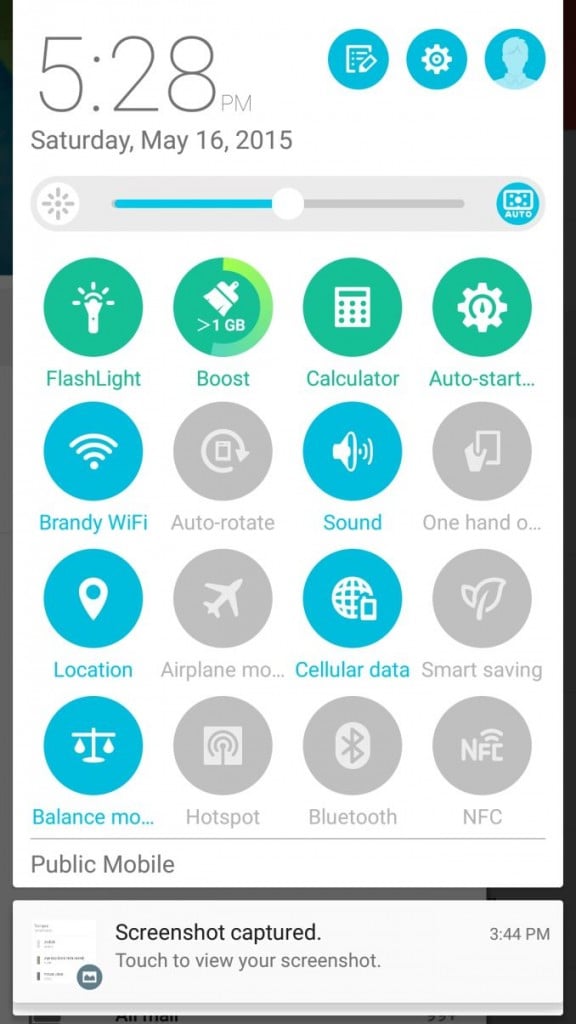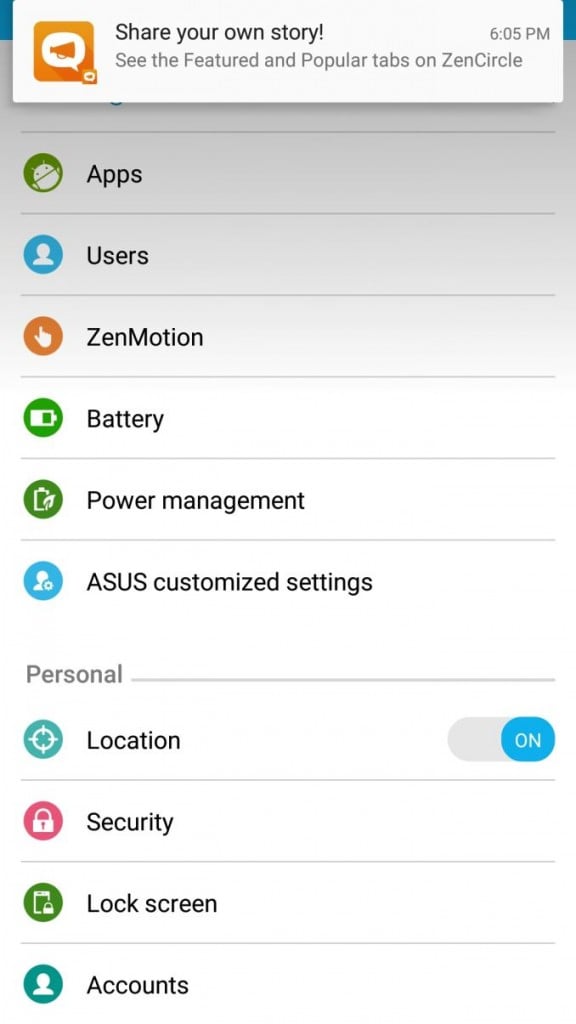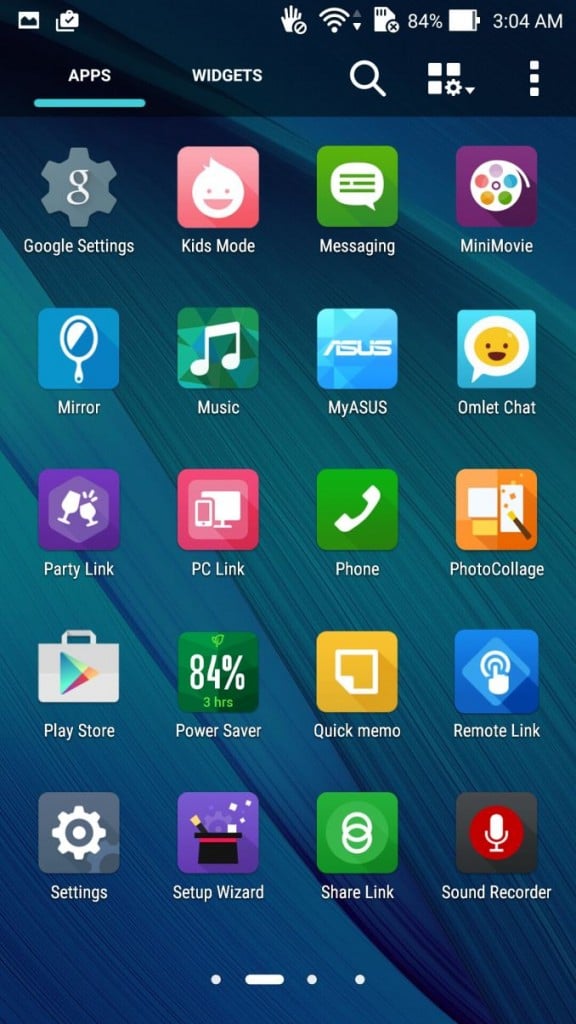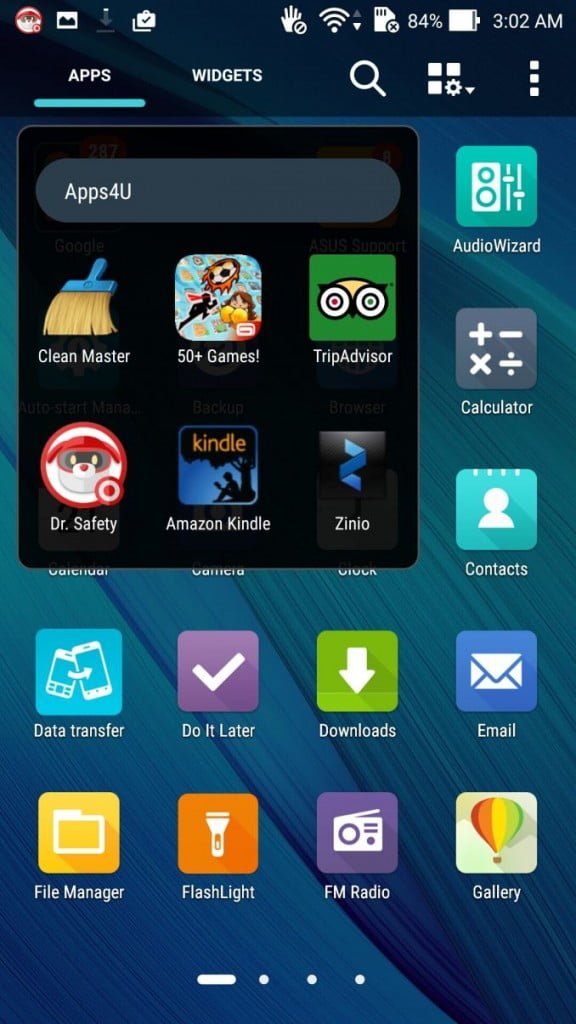While Asus launched 3 variants of Zenfone 2 with varied storage capacities, RAM and price points, many didn’t thought that people shall prioritize an android phone with higher RAM capacities and shall include it as a great success with record breaking sales. Although naming conventions of Zenfone series as confusing as last year they launched Zenfone 4, 5 & 6 and now this year it’s Zenfone 2. Although i won’t say the camera to be on the best among the price category this phone falls into, it still among the best buy for a good performance and great hardware.
Build and Design
The Asus Zenfone 2 has about a 6 inch frame (not display) and the metallic finish does give it a premium feel. It’s not exactly balanced though, meaning the design isn’t seamless. Asus has retained some of the design elements from the Zenfone 5, which in my humble opinion, is a mistake.
The brush metal plastic back, volume rocker on the rear side just below the camera section are design elements that remind one of LG G3 family. At the base of the rear side you have the speaker grill section above which you have the Zenfone and Intel branding.
The smartphone edges are thinner, so your fingers may sometimes creep up on the bezels around the screen (the even the touchscreen itself if you have big hands). Though the rear casing is removable, you cannot replace the battery. Under the flap are the dual micro-sim slots and single microSD card slot.
The location of the power button on the top in the centre is quite odd, and makes things more annoying because is it almost flush with the top edge. Because of this, you need to press hard onto it to activate it, which will irritate you soon. They only way out is to activate double tapping on the display to wake it up, instead of going for the power button.
Display
The new Zenfone 2 has a 5.5-inch Full HD screen, bigger and more pixel-rich than the 5-inch HD panel of the Zenfone 5. The display is bright and text and images appear crisp. Thanks to the IPS panel, you get good viewing angles. Black levels are decent, but you will notice some amount of backlight bleeding around the edges in extremely dark scenes. Text readability and sunlight legibility are both good.


One last thing I’d like to note about the brightness is that the 100% setting on the built in brightness slider is not actually the max brightness that the display is capable of. The max you can achieve using the slider in the Settings app is 319 nits, which is around 82% of the 390 nit result you can get using applications like Brightness Adjuster from Google Play.
The overall display performance of the ZenFone 2 is mixed at best. I’m glad it basically has the full sRGB gamut, and is fairly accurate with saturations of primary colors. However, it doesn’t do very well when it comes to shades of grey, and it also has slightly lower accuracy with color mixtures than I had hoped.
Performance
The Intel-powered Asus Zenfone 2 isn’t trailblazing fast, nor does it have slicker UI animations than the ones we have seen on other models. The Intel Atom Z3580 quad-core SoC combined with 4GB of RAM is a formidable pair. The simplest way to define the performance would be something squarely between the Snapdragon 800 and Snapdragon 801 from Qualcomm. There was barely any lag or slowing down of the phone, despite the heavy skin and so many pre-loaded apps on the Zenfone2. Animations are also smooth. All in all, a speedy device.
It puts up a fight in benchmarks and the difference is barely visible during regular use. What’s even more heartening is the PowerVR G6430 GPU. This is the same GPU that Apple used along with its A7 SoC in the iPhone 5S. The performance is somewhat similar to the Adreno 330, which is fitted in the OnePlus One and Xiaomi Mi4.
Gaming is where the ample RAM really shines. We played Real Racing 3 for almost an hour on the Zenfone 2 and did not notice any dip in performance throughout. The 4GB RAM helps the Zenfone 2 get good numbers on the benchmark scores. While the phone does get warm when you run high end games or resource intensive applications, at no point did we face any freezing of the device or unnatural heating up.
Asus offers an power saving mode to help conserve the Zenfone 2 battery, which helps to an extent but not much if you are a power user. There is another ultra low power mode that you can use to eke out a few extra hours of battery life when the charge is less than 15%. As a multimedia device, Zenfone 2 is good, though we would like to have louder audio. The rear-facing speaker offers decent sound quality, but falters when it comes to loud music.
Camera
The Asus camera app is one of good ones we have seen so far, user friendly and full of shooting modes. Below is a screenshot of all the shooting modes you can use on this smartphone. he camera interface looks like a mid-range compact digital cameras. There are various modes to play around with including HDR mode, Timelapse mode, Panorama mode, Miniature mode, Manual mode and so on. It also has a Super resolution mode which combines four 13MP images to form one high resolution image.
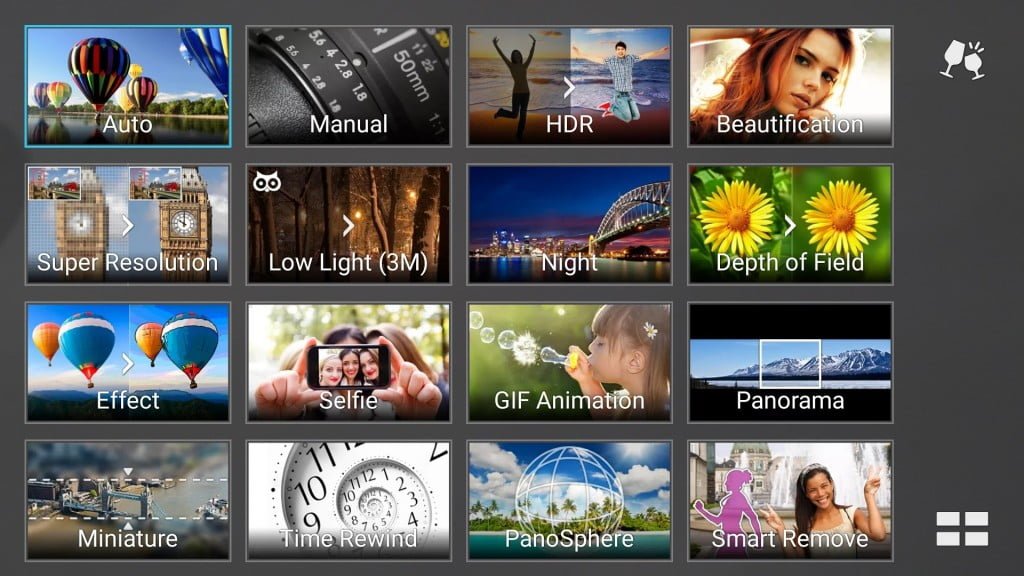
The field of depth mode of Asus Zenfone 2 is almost as good as the one we have seen on Huawei’s Honor 6 Plus, despite the lack of a second camera on the back. Images we got in the low light mode, were packed with noise. Moreover, in low light mode, the resolution is brought down to 3MP, which makes it usable only in emergency situations. But unless you’re taking shots in the dark (figuratively and literally) with the ZenFone 2, you’re likely to be pretty happy with most of the photos.
The selfie camera comes with a wide-angle lens so you can capture a lot of area in your self-portraits. Like other smartphones, Zenfone 2 has a beauty mode that will reduce the marks and blemishes on your face for better selfies.
Battery
The Asus Zenfone 2 houses a 3,000 mAh battery. For a full HD flagship device, the battery life on the Zenfone 2 isn’t really impressive. I’m not saying the Zenfone 2 has bad battery life, but it doesn’t match up to the OnePlus One. As we wrote before, it’s better than the Xiaomi Mi4, but not as good as the OnePlus device. While moderate usage will let you pull in 10 hours easily, if you are a heavy user you will need to charge the phone once a day. Sure, there is a smart saving mode, where you can select the apps that you want to wake up your phone. You can also select the Ultra saving mode to automatically kick in after the battery level reaches 15% or 5% and so on.
Overall the battery backup on the ZenFone 2 is somewhat mixed. Web browsing is definitely the heaviest scenario for power usage due to the display, but the ZenFone 2 is able to last fairly long in more mixed workloads.
Software
Asus Zenfones come with the ZenUI skin atop the operating system. The look of the ZenUI hasn’t changed much from what we had seen from the previous generation. You will be hard-pressed to find the Material Design influence on the custom skin, as it is visible only in the notifications, toggles and animations on the surface. However, if you head to settings and dig a little deeper, you will notice standard Android Lollipop features like multiple user profiles etc.
Once you unlock the phone, you’re greeted with the launcher. There’s nothing very special about the launcher itself, but ASUS offers a large number of options for customization which you can access by swiping up or long pressing on any of the launcher pages. I actually found that the defaults set by ASUS were to my liking for the most part, but I’m sure that many users will appreciate the ability to select different themes and customize certain aspects of their current theme like the animations and the application icons.
I think the design changes that ASUS has made to the OS can actually look pretty good. I like the changes they’ve made to the clock in the notification drawer, and having the brightness slider usable without swiping a second time to access the quick toggles is very useful. They’ve also added the ability to put application shortcuts and to customize the quick toggle menu. I’ve left it in its default state just so you can see what ASUS has opted to put there by default.
Zenfone 2 comes preloaded with as many as 27 Asus and third-party apps, along with the usual set of Google apps. The pre-installed apps cannot be deleted from the smartphone, but you can disable them. Asus also lets you select which apps will be blocked from running automatically when you restart the smartphone.
The overall software experience on the ZenFone 2 ends up being a mixed bag. The software itself is not bad at all, but there’s so many preinstalled applications from ASUS and other vendors, and almost none of them are useful. If you’re one of the people who likes to root their phone you’ll have a great time once you delete them from your device. If you aren’t into that you’ll have to settle for disabling them, which unfortunately won’t free up any of the space they take.
Final Verdict
I think the ZenFone 2 is a very well designed device given the price constraints that ASUS is working within. It has some very nice details like the brushed effect on the back cover, as well as the spun metal look on the volume rocker and on the bottom bezel beneath the display. When you hold the ZenFone 2 it’s clearly not an aluminum device, and the finish that ASUS has applied to the plastic back cover doesn’t try to trick you into thinking otherwise. But at a visual level it has a very convincing aluminum appearance to it, and I’m surprised that ASUS was able to replicate the reflections that brushed aluminum creates with a plastic back cover. The top mounted power button can definitely be a bit frustrating to use, but it’s not the end of the world. The inclusion of double tap to wake on the display also reduces the need to use the power button. ASUS, with the help of Intel, is really pushing the limits of what a smartphone can be when it has to meet such a low price. The ZenFone 2 offers CPU performance that should probably be creating some concern at Qualcomm, Apple, and Samsung.