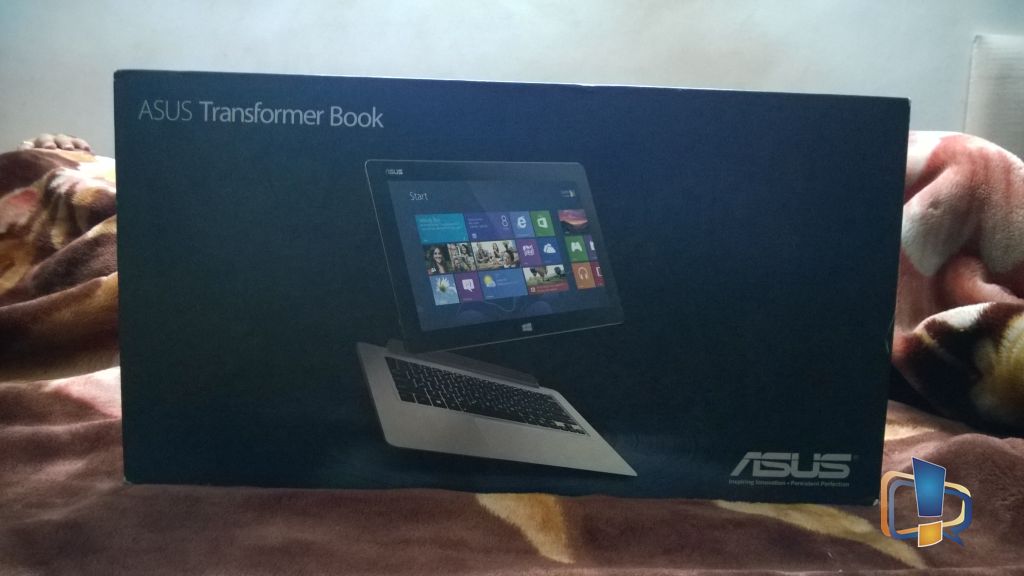The real USP of Windows 8 lies in its Metro style Modern Touch UI and to fully enjoy and unleashing the power of it into your daily schedule is only possible with a Windows 8 Tablet only, which are still not easily available in market or are at premium category only. If you’re fond of Windows RT tablets, because of low pricing but on the productivity terms, they sucks. Hence, having a Windows 8 tablet is still a much better option and along with a good spec as well. If you’ll buy a windows 8 tablet with an Atom processor, which are usually low in price, you’ll still be lacking what windows 8 is capable of doing for you.

So, a productive consumer needs to get something, which should be value for money, as well as may prove productive too in terms of efficiency and many other things. ASUS latest Transformer Book fits into this category well and let’s check out more details about it.
ASUS Transformer Book TX300CA Display, Design & Build
In terms of Design and Build, this laptop emerge as a clear winner from other brands like Sony Viva Pro or Samsung ATIV 700T. This complete unit is made of Aluminum, giving it a complete premium and greatly build looks. Color gamut and saturation are brilliant and i admit, it’s just amazing watching full HD movies on this huge screen. A 13.3 inch Full HD screen is a treat for watching those movies in a brilliant quality display. ASUS Transformer Book TX300CA has great viewing angles and supports 10 points of multi-touch but unfortunately, there is no digital pen provided with this one which is kind of disappointment for those who works as digital artist or for those who use a digital pen for taking digital notes all day.
Since, IPS displays are prone to bleed, and this tablet is also not a stranger to this issue. I observed a little bleeding of light around top and bottom edges but those were visible lightly during booting and isn’t visible while navigating windows during daily usage. I watched 2-3 movies on it for the time-period i had, and never had any diminishing experience. Also, it is advisable to keep auto-brightness disabled and to set accordingly as per your requirement as these displays are designed to work on well lit environments and then you won’t feel satisfied with auto-brightness level set by tablet at home or softly-lit environments.

Talking about hardware, this tablet includes power/sleep toggle, volume rocker, 3.5 mm headphone jack, microSD card slot and a microHDMI port. 2 speakers on each side of tablet and dock (in total 4) are provided to provide a cinematic sound quality which ASUS claims so. Unlike other hybrids, keyboard dock of this tablet houses a 500GB hard drive along with battery and additional ports like standard SD port, miniDP Port, Gigabit LAN, a stereo speakers and two USB 3.0 ports. These options at dock helps converting this tablet into a full-fledged ultrabook and you’ll feel comfortable carrying it at places as the dock also acts as a protector for screen of tablet.
Whole weight of the tablet including dock is 1.9 Kg which is on a heavier side but that’s because of the metal housing overall. However i still found carrying the tablet with dock more comfortable rather than just carrying a 13.3inch tablet. Also, the back of the dock is completely sealed off with 4 rubber feet supporting it.
ASUS Transformer Book TX300CA Performance
This tablet is ultra smooth when it comes to performance, especially in desktop mode. I did a test restart of the tablet and it only took 25 seconds from shutting down to restart and opening of desktop again. Touch sensitivity of this tablet is amazing and full HD IPS panel is a bless for navigating on tiles in windows tiled menu or for working on any spreadsheet.
This tablet has 4GB of DD3 RAM soldered to motherboard, and i wonder what stops ASUS for providing 8GB of RAM in this hybrid. However, 4GB of RAM shall be enough for most users unless you plan to use VM’s (virtual machines), or may spend most of your editing full HD videos, otherwise it works absolutely fine. For testing purpose, i ran Adobe Photoshop CS6, MS Excel 2013, Outlook and 2 web browsers with several tabs open, yet RAM consumption didn’t exceed 4 gigs and still the tablet was functioning smooth.
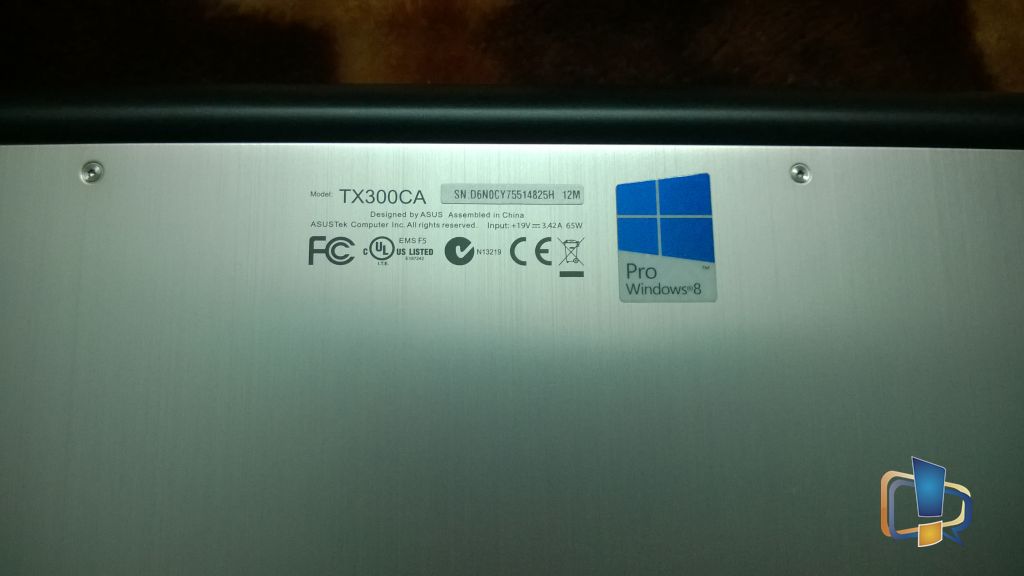
ASUS Transformer Book TX300CA has 128GB SSD drive which is yet another factor for smooth operation of the tablet. The dock which has 500 GB of hard-disk is the conventional one with 5400RPM and is partitioned into D and E drives of equal sizes i.e. 222 GB’s. Also, the 20GB recovery partition is a part on the hard-disk in dock, saving the precious SSD drive space.
Windows 8 pro recognizes this 500 GB’s drive as hard disk on a USB 3.0 SATA Bridge, so it can be safely removed from docked whenever required. Plus you can also install your required programs or save any kind of data you want. If you still think, 500GB shall prove less for you, then it’s the only part which is upgradeable in TX300CA. On this tablet, ASUS has really worked hard on, which as a result offers fast speeds and a way to connect all ports and HDD via a single dock connector.
ASUS Transformer Book TX300CA Sound
Talking of sound quality, Transformer book houses 4 speakers and are powered by ASUS SonicMaster technology, which sounds really good in notebook mode. ASUS has designed this tablet claiming the sound quality shall be distributed equally good when held in portrait mode, but i can’t agree to it totally as you happen to hold it speaker end down and then it won’t sound good.
But still i admit, that sound quality as per tablet standards sounds good, and at it’s max volume, it’s enough for one to hear the movie sound track clearly even in tablet mode and is best when the tablet is docked, as it provides clear space for the speakers to deliver sound from both, tablet and dock.
A Day In Life with ASUS Transformer Book TX300CA
I was really confused that how one can indulge with a 13.3inch tablet in daily life, but i started with that on a holiday by putting it on breakfast table with keyboard docked and reading news from Bento reader, visited few websites including emails and checked other account.
Then, went to a coffee-house, still kept the tablet docked, replied to few email there with ease, replied to comments on website and went away. Came back home till afternoon, kept tablet on lap and watched a movie which was truly a luxurious experience. During night, i docked it again, opened MS WORD 2013 and continued my usual work. The backlit keyboard and a smooth Elan keypad are like bonus with the dock.
Overall i liked this tablet in docked mode more and if you’re thinking what you might will do with a 13.3inch tablet, you might need to try it first and you’ll automatically find uses of it, not counting the experience of a full fledged ultra-book it provides.
ASUS Transformer Book TX300CA Battery Life
This tablet comes with a 65 watt charger with magnetic connecter like Apple’s MagSafe charger and you can use that to charge tablet or dock at a time. The tablet has got a 5000 mAh battery which is non-removable and is sealed inside and the dock has 3120 mAh battery which is again also sealed for obvious reasons. The secondary battery status won’t show up in windows power management, but it supplies power to port, keyboard, hard-disk and is even capable of charging the tablet too. Charging of tablet battery via secondary battery can be activated just by pressing dedicated key of “tablet mode”. ASUS also claims that dock shall charge the tablet automatically when the device is in sleep or turned off mode, however we observed that it does charge it, no matter whichsoever state it is may be, but it should be in tablet mode.
However, as quoted by ASUS, we do managed to get a battery life of 4.5-5 hours (extended upto 8 hours by including usage of dock battery) when using the tablet primarily for daily usage like MS Word, internet browsing, emails and social networking via apps. Standby time is good, but not much great but that’s not deal-breaker thing.
Final Verdict
ASUS Transformer Book TX300CA is the best Windows 8 PRO tablet i have ever came across, but the only thing which is my biggest concern is it’s pricing. I have absolutely no question against its build quality or performance, but paying Rs 91,999 for core i5 variant tablet is just way too expensive. Samsung’s ATIV hybrid PC which is of almost similar configuration and even few from HP have core i7 variant, yet priced at nearby 70K bucks. ASUS really need to work on it’s pricing strategies for windows 8 tablets like they do with their various laptops, and since this tablet also provides you full experience of a ultra-book as well, then why not i may buy a full-fledged ultra-book whose price shall be way less than this.